I tried every media transfer (checksum) program. Here's the best:
And why verify your media, anyway?
Why Checks and Verification Matter
Why not just copy and paste? Finder or File Explorer rarely makes errors, but even one misplaced bit in a large video file can corrupt the whole thing. This is all the more likely with massive files. Checksum verification generates a file hash (a unique fingerprint) before and after copying to ensure nothing is lost or corrupted. It’s one of those small steps that can save you massive headaches down the road.
And here’s where the old 3-2-1 backup rule comes in: three copies of your data, two locations, and one of them off-site. It’s basic wisdom but crucial for filmmakers.
Filmmaker’s Tax and the Tools
One thing I’ve noticed while researching these tools is what I call the "filmmaker’s tax." Many of the industry-standard tools are incredibly expensive, assuming that anyone working in film can afford to pay top dollar. This often leaves indie filmmakers out in the cold, but thankfully, there are budget-friendly options that can still get the job done. That’s what I want to focus on here—sharing a range of tools, from high-end to affordable, and how they fit different needs.
Comparing Hash Algorithms
Before diving into the tools, let’s talk briefly about the hash algorithms these programs use. The two I encountered most during my research were xxHash and MD5.
MD5 is incredibly secure but very slow, while xxHash priorities speed and is still very secure. For filmmaking workflows, I prefer xxHash because it’s significantly faster and doesn’t bottleneck the process. That said, your choice may vary depending on your priorities.
Tools of the Trade
1. SilverStack by Pomfort
SilverStack is the industry standard on feature film sets. But unless you’re working as a digital imaging technician (DIT) with a big budget, the subscription cost makes it tough to justify for smaller projects. It’s great if you’re on a big set with advanced data management needs, but for indie filmmakers, it’s overkill.
Rubric Score
Ease of Use: 4/5
Features: 5/5
Cost-Effectiveness: 0/5
Total: 9/15
2. Hedge’s OffShoot
OffShoot is sleek and ridiculously easy to use. Drag your source folder to the left, your destination to the right, and hit go. It uses the xxHash algorithm for fast verification and also offers visual reporting. We use this at work, and after a long shoot day, it’s a relief to come back to the office, hit a few buttons, and get the transfer going. No worrying about crashes—we know it’ll be done successfully when we come in the next morning.
Offshoot integrates with an excellent visual reporting app by Hedge called Foolcat, and can be purchased in a DIT bundle. However, this bundle ends up being quite pricey in total.

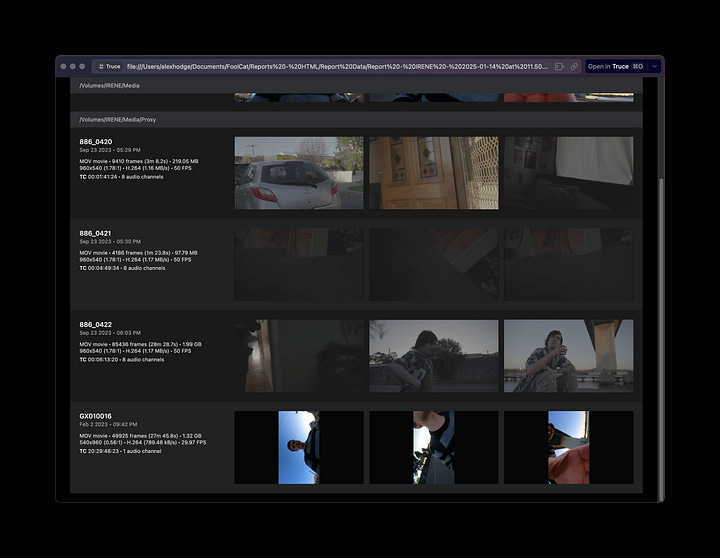
Rubric Score
Ease of Use: 5/5
Features: 3/5
Cost-Effectiveness: 2/5
Total: 10/15
3. DaVinci Resolve’s Clone Tool
DaVinci Resolve’s Clone tool is a great free option for checksum verification. However, it’s painfully slow because it relies on older algorithms like MD5. One time, we were sitting in our cars, rain pouring down on the Great Ocean Road, an hour away from home, waiting for the transfer to complete. Not ideal. This tool’s slowness really made me realise the value of faster algorithms like xxHash.

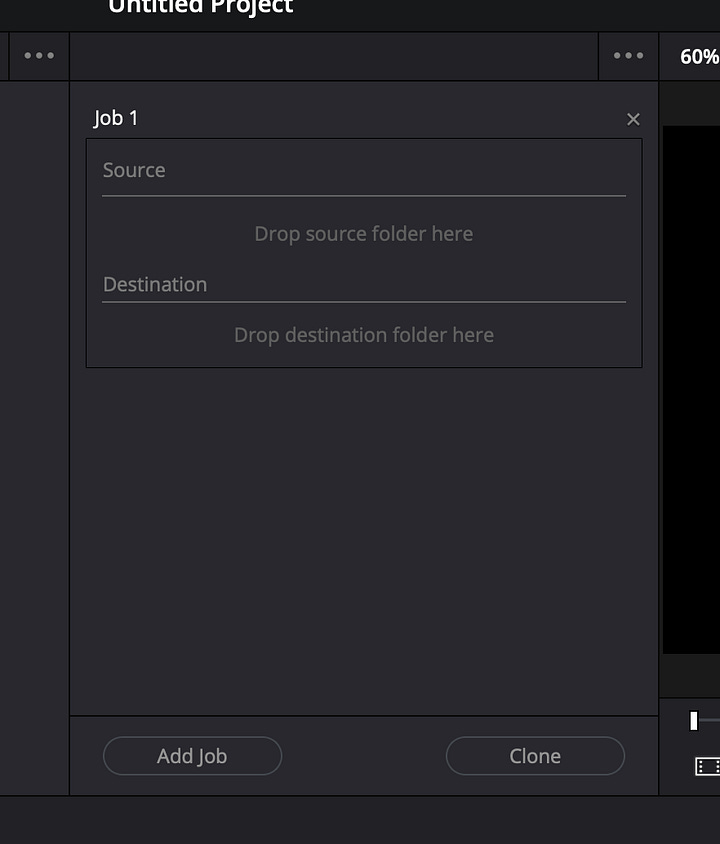
Rubric Score
Ease of Use: 3/5
Features: 1/5
Cost-Effectiveness: 5/5
Total: 9/15
4. ShotPut Pro
ShotPut Pro is another excellent option. It supports xxHash, lets you set up templates for naming conventions, and provides detailed diagnostics. I’ve seen it on commercial sets, and it’s a great choice if you need something robust with excellent visual reporting features.
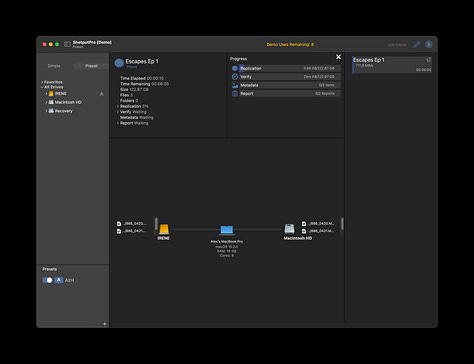
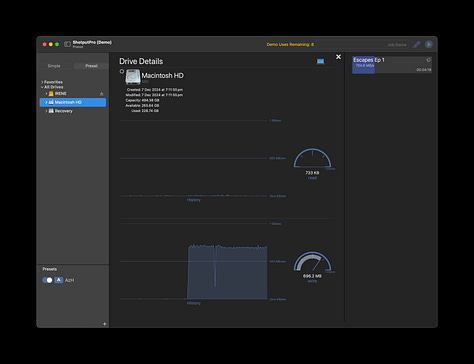
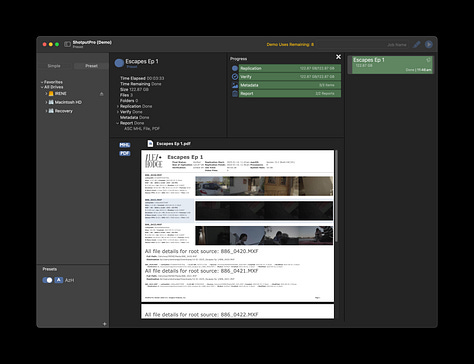
Rubric Score
Ease of Use: 4/5
Features: 5/5
Cost-Effectiveness: 2/5
Total: 11/15
5. CopyThat by OWC
CopyThat sits in the mid-tier category. It’s more affordable than some of the high-end tools, but I could never get it through my testing phase. An initial crash and issues with camera formats were dealbreakers. They’re promising more format support in the future, but I just can’t justify the purchase right now.

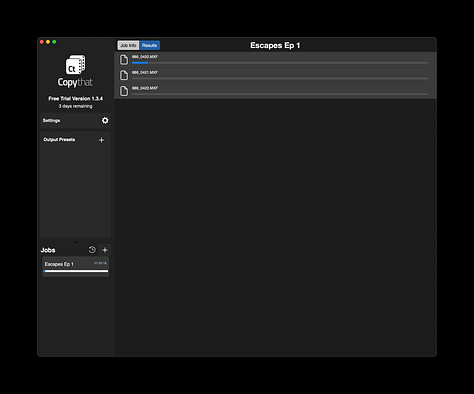

Rubric Score
Ease of Use: 2/5
Features: 3/5
Cost-Effectiveness: 3/5
Total: 8/15
6. TeraCopy
For an affordable, no-frills solution, TeraCopy gets the job done. It supports all major hash algorithms but doesn’t offer visual reporting. This means if you're working with a video codec without thumbnails you will need to import your footage into editing software before you can see what you've ingested. If I didn’t need visual reports, this is definitely the one I’d go for. The free tier is a nice bonus and makes it super accessible for indie creators. Noticeably, TeraCopy lacks the functionality to product MHL reports, meaning it is not suitable for industry-standard productions. See more on MHL reports below.

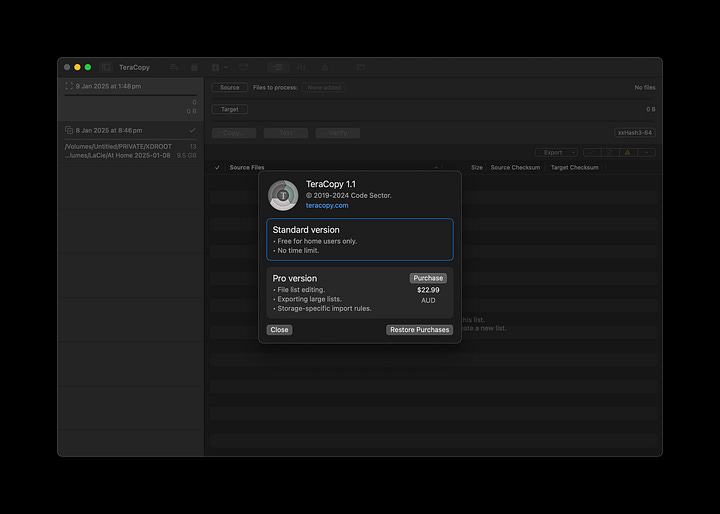
Rubric Score
Ease of Use: 3/5
Features: 3/5
Cost-Effectiveness: 4/5
Total: 10/15
7. WrangleBot
WrangleBot is an open-source tool that’s free and packed with features. It’s not the most intuitive—you have to run it as a local server and access it via your web browser—but it’s incredibly powerful once you get the hang of it. If you’re on a tight budget and don’t mind a bit of a learning curve, WrangleBot is worth checking out.


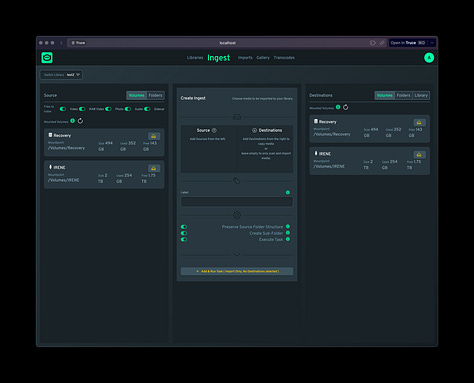
Rubric Score
Ease of Use: 0/5
Features: 3/5
Cost-Effectiveness: 5/5
Total: 8/15
MHL Reports
MHL (Media Hash List) reports are often required on larger jobs to verify the integrity of copied data. These reports ensure every file transfer is properly logged and can be traced for accountability, making them a crucial part of workflows in high-stakes or collaborative projects. They are available in all of these programs EXCEPT for Teracopy.
Final Thoughts
Each tool has its pros and cons, and your choice will depend on your budget and workflow. For indie filmmakers, TerraCopy and WrangleBot are fantastic starting points. For larger productions, ShotPut Pro and OffShoot offer the kind of reliability and features you’ll appreciate under pressure.
If you’ve tried any of these tools or have a favourite workflow, let me know! I’m always keen to hear about what’s working for other filmmakers. Let’s keep our data safe and our projects moving forward.




